Here’s a basic application in Excel I put together for fun that gives information about a birth date. For example, which day of the week was the person born? What’s the zodiac sign? The zodiac symbol for the person, and also a direct link to a web site to find his/her horoscope information (including daily horoscope).
The UI
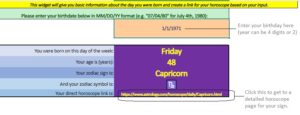
Following animation shows the basic interface, and entering a DOB and getting the results right below:

Following animation shows after a DOB is entered, how user is taken to a web page based on the input:
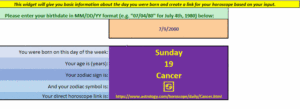
How it works
This is all done with Excel’s built-in formulas; no VBA required.
Functions used in this application:
For name of the week: TEXT()
For age: YEAR(), NOW(), TEXT()
For Zodiac: VLOOKUP() on Signs tab.
For Zodiac symbol: VLOOKUP() on Signs tab.
For horoscope link: CONCAT(), HYPERLINK()
I got the date ranges from the western horoscope signs (only day and month are required) from the internet. Then in a separate tab I just have the following simple table with 12 horoscopes (Capricorn is repeated for technical reasons for lookup as it wraps around the year’s end to beginning periods, and I used fuzzy match).
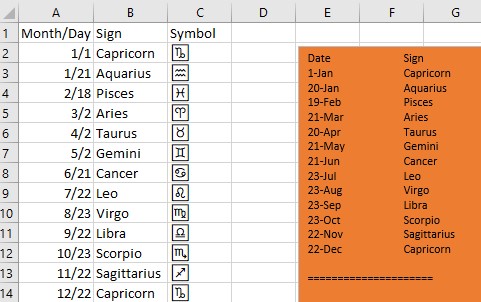
Try it!
Try it below right now on this page—double-click on peach-colored input cell to enter a birthday, or check it out online here. Enjoy.