Welcome to Words Solver ™
Platform: Windows 10 and newer (may
work on Windows 8 but not tested/guaranteed)
Rated: E for Everyone
The
app that makes you invincible in virtually all word games! With this app, you never have to
toil away your time trying to unscramble a set of letters to form those
words of specific lengths that's just alluding you today!
You
just run it, enter the letters you have been handed (in a game of Scrabble or
one of many Word games puzzle variations online and offline), and click GO.
That's it!
Your
opponent or the game wants you to find words that fit in specific tiles? No
problem! Just enter the length and the letters you have in the simple interface and you'll get the solution in a jiffy.
This
application uses the Official NASPA ( North American Scrabble
Players Association. Est. 1978) dictionary, which is used for Scrabble
tournament in the United States---so whatever word this app gives you is 100%
legit! No one can argue that. In fact, using this app, I have not only topped
the charts in a multitude of online word games because it gives you words that
are considered 'Bonus' words in many games.
Although this is used in the USA, even
the British/UK spelled words are included and generated
for you (e.g. 'color' and 'colour'; 'esthetic' and
'aesthetic' etc. ) --- as this app digs through almost 200,000 words
to find exactly what you need, you're sure to conquer your game and top that
chart!
How to Get the App
·
Etsy Store: https://flyingsalmonnet.etsy.com/listing/1590888215/words-puzzle-and-game-solver-become
·
Patreon: https://www.patreon.com/fullstem/shop/words-solver-448930
·
Paypal: Please read
the instructions at https://flyingsalmon.net/how-to-become-unbeatable-in-word-games/#getapp (under How
to Get the App section)
Installing the App:
·
If you have purchased via Paypal, please read the instructions at https://flyingsalmon.net/how-to-become-unbeatable-in-word-games/#installation
·
If you have purchased the product
from Etsy, Etsy will take you to the download file (wordssolver.zip) that
contains everything you need. Follow the steps below:
Save the file anywhere for now
(e.g. Desktop)…after download is complete, you can move it anywhere you like.
To install, right-click on the downloaded wordssolver.zip file, and select
Extract All…
Choose a location where you want
the program files to be extracted, this will be where you will launch the
program from. By default, it’ll create a directory by the program name.
For example, if you downloaded it
to your desktop, it’ll by default Extract to
C:\Users\your_user_name\Desktop\wordssolver
You can choose to keep it this way
or choose another location by clicking Browse… button. When you have chosen the
location, press Extract.
Extraction will take a few seconds
after which you’ll find a new folder by the name wordssolver
(or, the one you specified). To launch the program,
open that folder and double-click wordssolver.exe
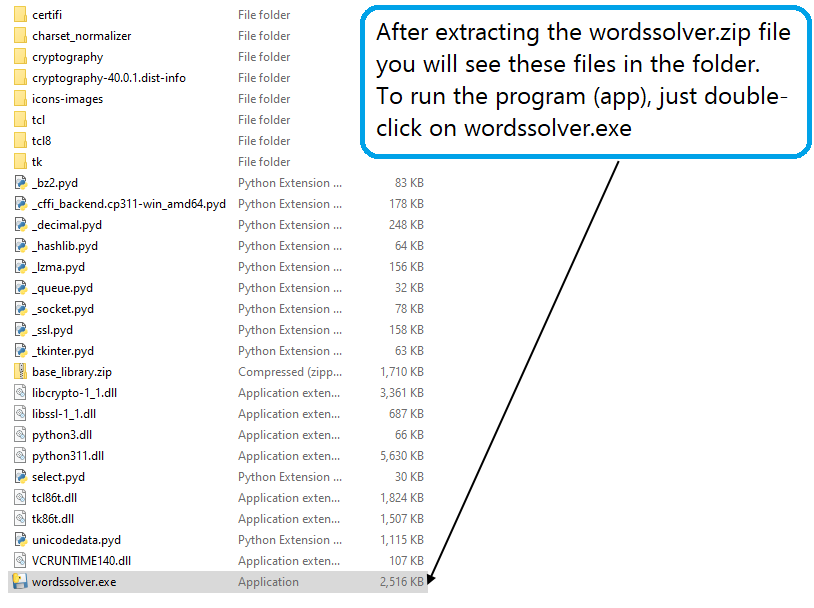
Issues with Download or
Installation?
After downloading when you run wordssolver.exe,
you may get a Windows security warning (that is because we are not going
through Windows Store or Apple or Google Play stores and there’s no license
information stored in the package). The screen looks something like this:
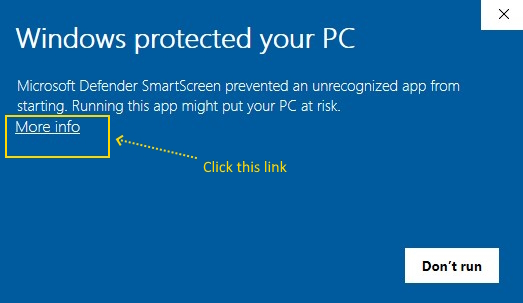
Just click on More info link
on that dialog, and you’ll get the option to run it with new command buttons as
shown below — now press ‘Run anyway‘ button.

If you still have problems
downloading due to browser or Windows anti-virus settings, please see this Microsoft Support article on how to set Internet settings properly.
You can always reach out to me for specific questions about the
application and its installation on Windows 10+.
Quick UI Overview
A snapshot of the program
screen with key components labelled for identification is below.
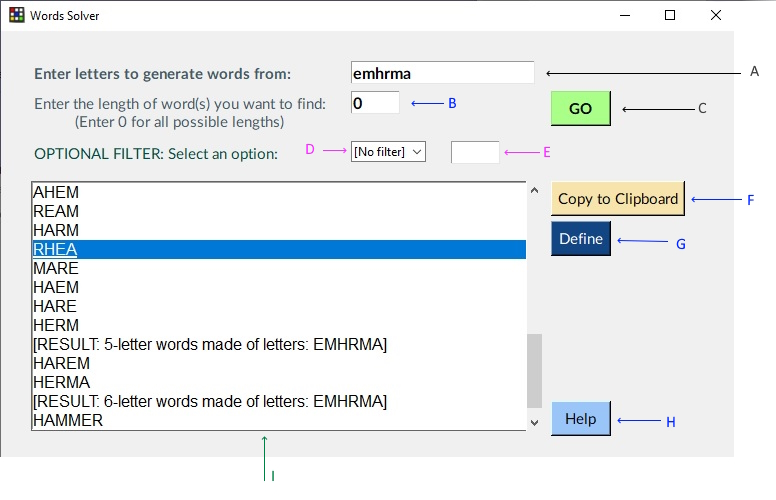
A: The input box for letters to compose words from.
Only letters allowed. This is your main input.
B: Length of words to create. Only numbers allowed.
C: The command that starts the valid words creation
(English) considering the inputs and selections made in A, B, D, E.
D: Filter types selection: [No filter], Starts with,
Ends with, Contains.
E: The letter or letters that correspond with the
filter selection in D.
F: Command to copy entire content from the Results box
(I) to the Windows clipboard.
G: When a word is selected in Results, this button
gets enabled. Pressing it will define the selected word by opening a new web
page from Dictionary.com site.
H: Invokes the online help.
I: This is the Results box where words are shown as a
list, categorized by their lengths. If there are no results, or other status,
the messages are also shown in this box with those text surrounded by square
brackets.
Using the App:
Some of the simple and powerful features of WordsSolver are shown below as examples :
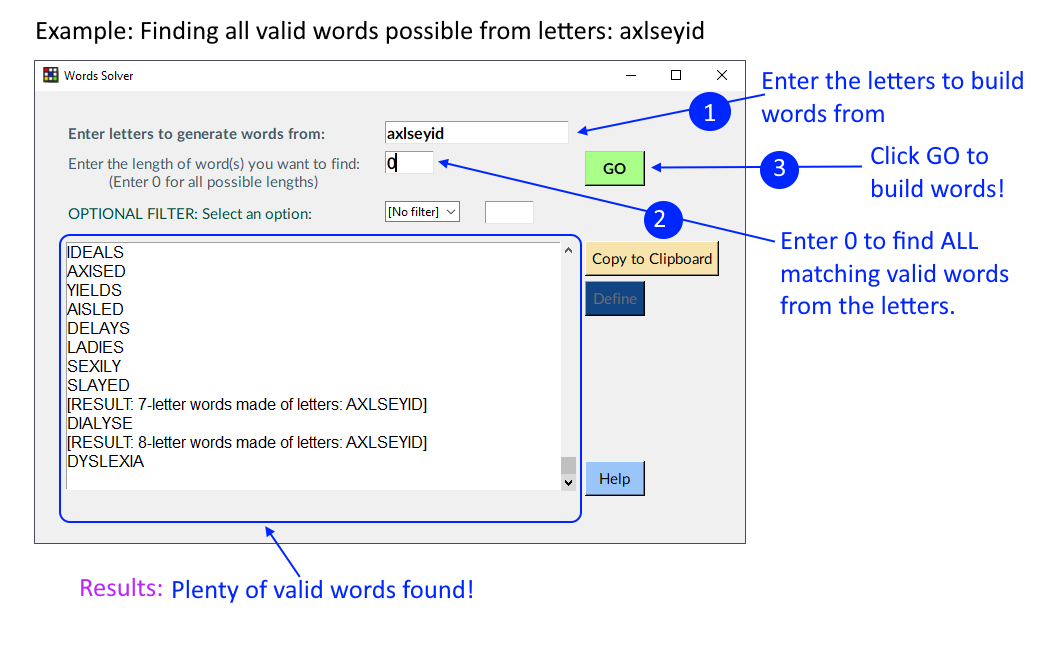
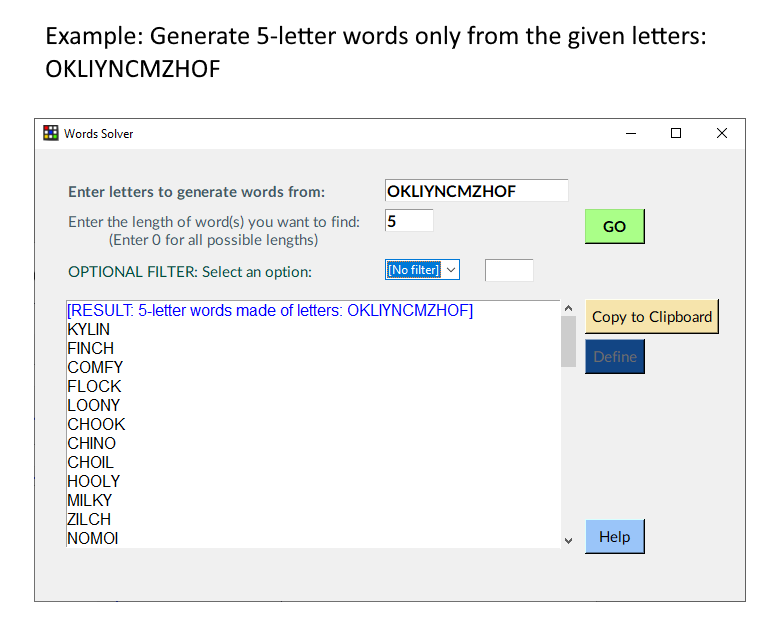
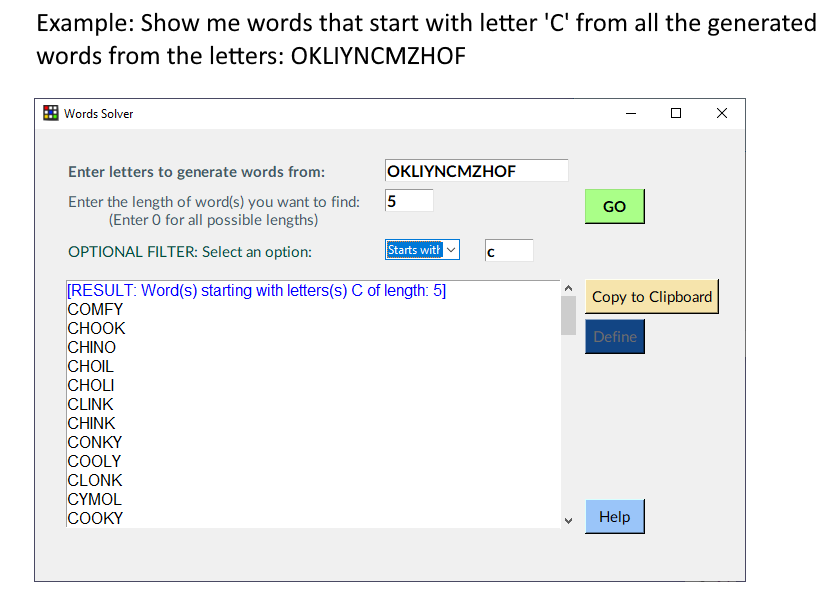
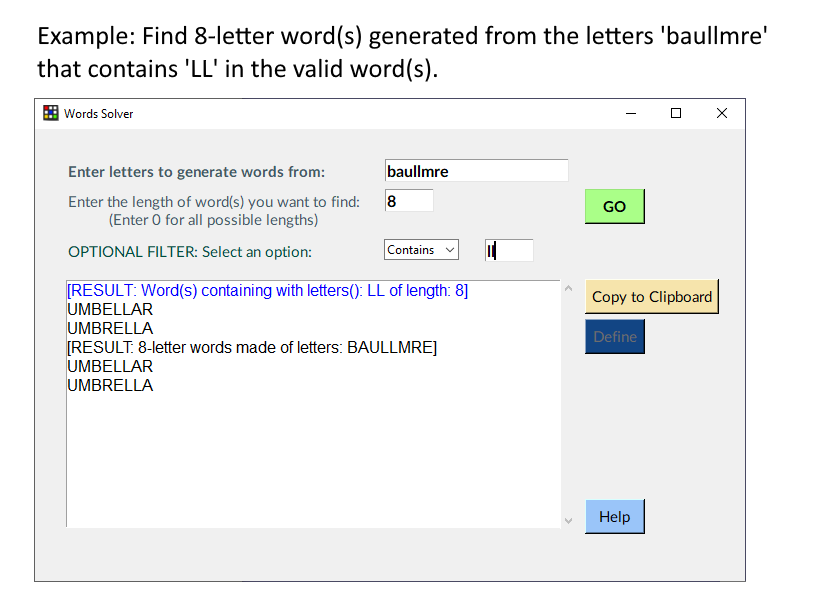
You can enter the letters in any order, uppercase or
lowercase, in the first field. Then optionally, you can specify if you are
looking for words of all possible lengths or of a specific length. If you just
want all possible words consisting of just 5 letters,
you would enter 5 in the second field. If you want all
possible words consisting of 3 letters and more, just
enter leave that field empty or enter 0---the program will start looking for
3-letter words first (minimum length allowed in most competitive games) and
continue to find additional words of longer lengths (as long as the letters
allow) all the way to the maximum length possible...which is the number of
letters entered in the first field.
The words (if found) are shown in the Results box as a
list immediately below categorized by length along with headers and status if
applicable. You will be able to scroll the list if there are many words.
That's it! Now you can just enter the word and win that game! You can also
click Copy to Clipboard button to copy the resulting words and
text into the Windows clipboard from where you can paste it into any
editor.
But there are more powerful
features too!
There are times you may find valid words that you
don't know the meaning of...in that case, just select the word from the results
box with mouse or tap, and click Define button. Voila! It'll
open the definition of the word in the official Dictionary.com site (not
affiliated with FlyingSalmon).
Note: The Define button is enabled
only when you select a word from the results box, and disabled when the
selected item is a status or warning.
Sometimes you are given tiles (as in crossword or
Scrabble-type games) that have some letters and you
are supposed to fill in the empty tiles of that exact number of tiles! That's
where you can use both the length and Filter. The OPTIONAL FILTER section
allows you to pick the type of filter and the value to filter on. The type of
filters are: i) [No filter] ii) Starts with
iii) Ends with iv) Contains. The input field immediately right to it is where
you specify the value of the filter. For example, you want to see all valid
words that end with letter 't', then you would select the 'Ends with' filter
type (from drop-down) and enter 't' as the value, and press GO. See image below
for an example.
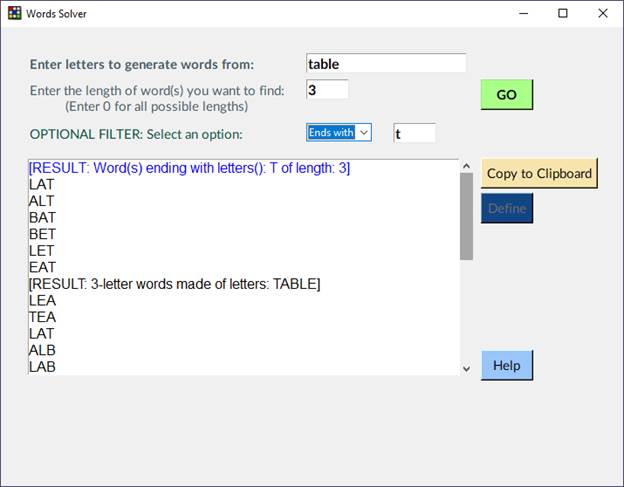
If your filter does not result in any valid words, the
app will show a message accordingly in the Results box and will continue to
find rest of matching words without any filter applied for your convenience
(starting with 3-letter words, and so on to maximum letters entered). See image
below for an example.
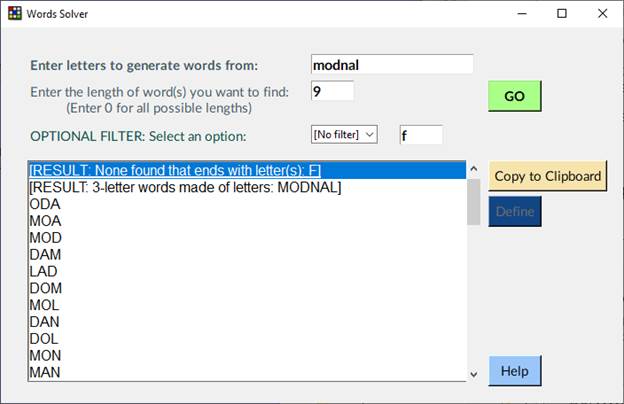
PRO TIP: Yes,
you can even specify multiple letters in the Filter value. For example, if you
wanted to find words (from given letters) ending in 'EY', you can enter 'ey' in the filter value field (tip: you can enter letters
in either lower-case or upper-case in any field). However, be aware that only
first 3 letters from from
filter value field will be processed --- e.g. If you entered "EYST"
for filter setting 'Ends with' then the app will only filter on
"EYS". Same is true for 'Stats with', and 'Contains'. This is done to
avoid performance problem on your PC. If you want to find all possible words of ANY length from your input letters (first input
box) ending in 'ey', then enter 0 in the word-length
field (second input box) and enter 'ey' in the filter
value field, and press GO.
Troubleshooting:
|
Program
quits with warning that it cannot find the dictionary file or cannot find any
valid words. |
Internet
connection is required as the official dictionary is securely and
confidentially retrieved in real-time from our web server. Make
sure your internet is up and running. |
|
The
program startup sometimes seems slow. |
It
can take a couple of seconds for the first time to load as it's loading the
entire English dictionary that is stored in encrypted form into memory and
the program has to decrypt it real-time loading it from a web server.
Depending on your internet speed and CPU speed, and memory on your computer,
it can take a few seconds longer than usual. |
|
I
get a message in Results box saying "Input
error". |
You
have not entered proper amount of letters. Be sure to enter a minimum of 3 letters
and maximum of 50 letters. |
|
My
filter setting changes back to [No filter] after each search. |
This
is by design. After each query (after a GO button press), the filter will be
reset to default (no filter) avoid unintentional omission of possible matches
in following queries. |
|
Sometimes
I get memory error or the app just quits. |
Avoid
entering unnecessarily large number of letters (remember, most games required
less than 15 letter-words) as performance will be worse with more letters.
and longer filter values. |
Fun Facts About the Dictionary:
|
Total words: |
|
191,746 |
|
Average Length: |
|
8.9 |
|
|
|
Longest word: |
|
45 |
|
|
|
Shortest word: |
|
3 |
|
|
|
Total number of characters
in dictionary: |
|
1,709,745 |
|
|
|
Words with vowels: |
|
191,614 |
|
|
|
Words without vowels: |
|
132 |
Your Privacy is
Protected:
None of your input or activities are sent out
anywhere! All your searches, activities and data in this app are local to you
and not shared with anyone.
It's so simple really, go ahead and
play!
With such power comes
responsibility, so please use this app responsibly!
For more games, see click here or visit https://flyingsalmon.net/?p=2855 |
Announcement post for this app is found here.
© 2023 FlyingSalmon, Tony Rahman. Seattle. WA. USA