The app that makes you invincible in virtually all word games! With this app, you never have to toil away your time trying to unscramble a set of letters to form those words of specific lengths that’s just alluding you today!
You just run it, enter the letters you have been handed (in a game of Scrabble or one of many Word games puzzle variations online and offline), and click GO. That’s it!
Your opponent or the game wants you to find words that fit in specific tiles? No problem! Just enter the length and the letters you have in the simple interface and you’ll get the solution in a jiffy. You are given tiles with some pre-existing letters and you have to find a word that fits perfectly in that space with those letters? No problem! Just tell it how many total tiles (length of word) and the existing letters via Filter settings and value and boom you will have your answer!
I have personally used this app on various word games from mobile to board games and I NEVER LOSE! Instead, I consistently and always ended up at the top. And that was the goal of this app…to prevent you from ever getting stuck.
I spent some time thinking about a programmatic solution (a sort of cheat) and this app is the result of my personal work. I hope you will give it a try.
How to Get the App
This is not free at this moment as I try to recover some related cost (hosting, coding time, assets required including canonical, official dictionary purchase, etc.), so I hope you’ll understand the reason behind its virtually negligible cost. Just click Donate button or click the link below to securely donate/purchase via Paypal account…enter $9 when prompted in the amount (that’s the suggested amount, although I will recognize all payments of $5 or more). Paypal also will allow you to pay via credit card if you don’t have a bank linked to it.
The payee will show as “Saishen, Inc.” as this is the business account I set up with Paypal. It’s legit.
If you have questions or trouble downloading or purchasing, please reach out to me via email: trseattle at outlook dot com (replace the ‘at’ with @ symbol and ‘dot’ with a period).
The app can be downloaded as a package (ZIP file) and installed. However, the download is password-protected as it is only avaiable to paid clients. If you have already purchased the program, follow the directions below.
If you have not yet purchased, but would like to do so, please check Paypal link here. Be sure to provide an email during the process where I can send you the password to download the program.
INSTALLATION: After-Purchase
After your purchase and Paypal notification to me, you will receive an email with the download password. You will use that password to download the program (do not share with others) using the instructions below.
Click here or navigate to: https://1drv.ms/u/s!AjAqES-qDX7uhpkM3bSOfzJWJA9H3w?e=D2kyKy
to download the program as a single ZIP file. The download file is called: wordssolver.zip
Open the link provided in your browser. It’ll ask for a password. Once your password is authenticated, you’ll get a Download button on your browser’s page (browser will have no preview to ZIP files). Click Download, which opens a Windows file-save directory for you to choose where to save the ZIP file to.
Save the file anywhere for now (e.g. Desktop)…after download is complete, you can move it anywhere you like. To install, right-click on the downloaded wordssolver.zip file, and select Extract All…
Choose a location where you want the program files to be extracted, this will be where you will launch the program from. By default, it’ll create a directory by the program name.
For example, if you downloaded it to your desktop, it’ll by default Extract to C:\Users\your_user_name\Desktop\wordssolver
You can choose to keep it this way or choose another location by clicking Browse… button. When you have chosen the location, press Extract.
Extraction will take a few seconds after which you’ll find a new folder by the name wordssolver (or, the one you specified). To launch the program, open that folder and double-click wordssolver.exe
Issues with Download or Installation?
If you have problems downloading due to browser or Windows anti-virus settings, please see this Microsoft Support article on how to set Internet settings properly.
After downloading when you run wordssolver.exe, you may get a Windows security warning (that is because we are not going through Windows Store or Apple or Google Play stores and there’s no license information stored in the package). The screen looks something like this:
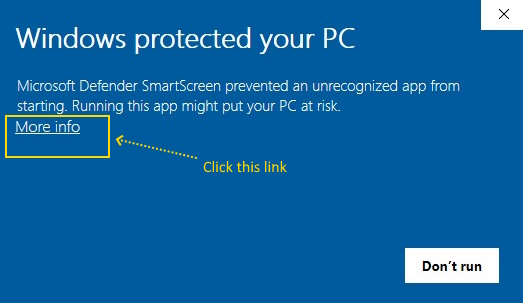
Just click on More info link on that dialog, and you’ll get the option to run it with new command buttons as shown below — now press ‘Run anyway‘ button.
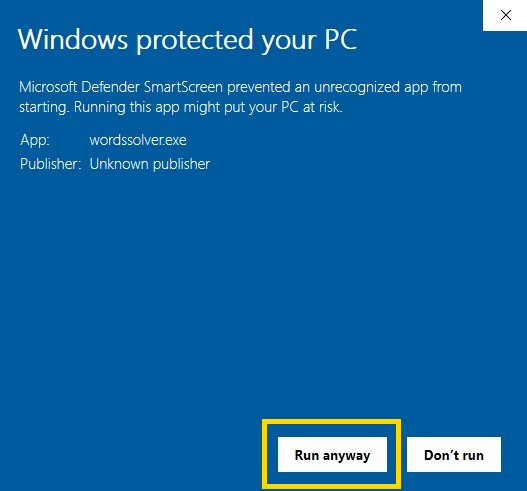
Check the online Help here for more details about the application operations. You can also access it from within the application.
Quick UI Overview
A snapshot of the program screen with key components labelled for identification is below. For more thorough explanation and tips, see the online Help has more details.
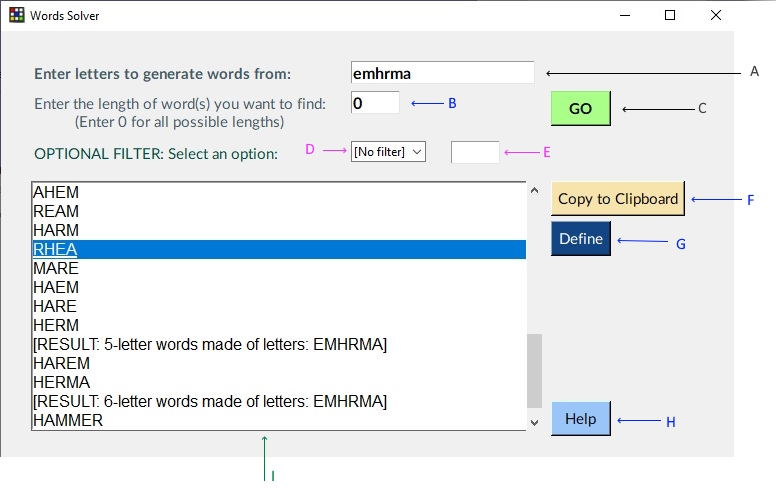
A: The input box for letters to compose words from. Only letters allowed. This is your main input.
B: Length of words to create. Only numbers allowed.
C: The command that starts the valid words creation (English) considering the inputs and selections made in A, B, D, E.
D: Filter types selection: [No filter], Starts with, Ends with, Contains.
E: The letter or letters that correspond with the filter selection in D.
F: Command to copy entire content from the Results box (I) to the Windows clipboard.
G: When a word is selected in Results, this button gets enabled. Pressing it will define the selected word by opening a new web page from Dictionary.com site.
H: Invokes the online help.
I: This is the Results box where words are shown as a list, categorized by their lengths. If there are no results, or other status, the messages are also shown in this box with those text surrounded by square brackets.
Check the online Help here for more details about the application operations. You can also access it from within the application.
Hope you’ll have fun with this app and beat everyone else!