This page is a single, nifty starting point for various games I developed for desktop and mobile for intellectual curiousity and fun. They are all free, and ad-free. No cookies. No gimmicks. These will run on any modern smartphone, tablet, PC (see each description below as some are made to run on any device, and some are platform-specific).
Below is a short list. As I update some of the code, they will be deployed in the Cloud or made downloadable as a package; so clicking on the link will always give you the latest version. Note that due to the nature of certain games, some are best played in larger screens/monitors while some are best played with mobile tactile inputs…I note them each accordingly below.
Enjoy!
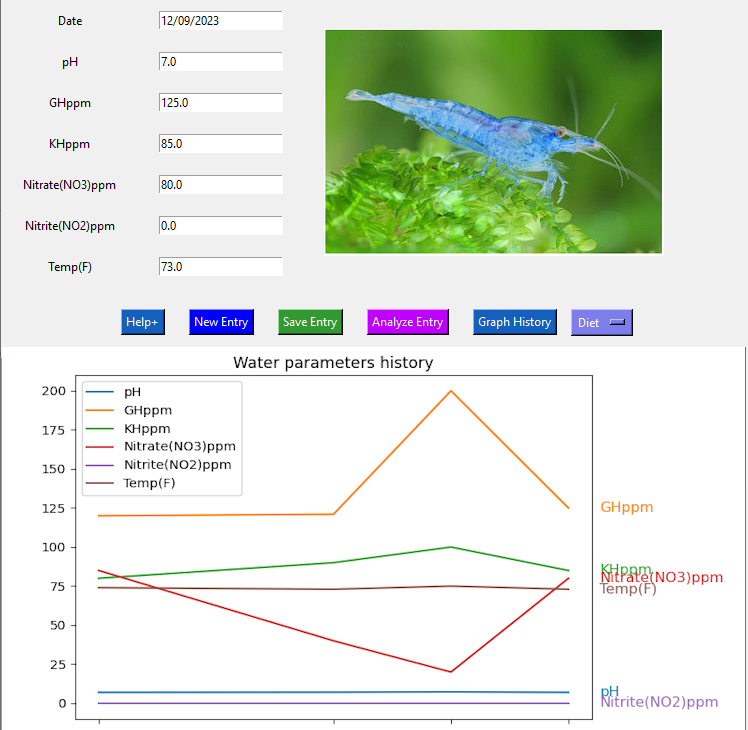 | ShrimpCare Application (Dec 2023) Storyline: An app to help Neocaridina shrimp-keepers take best care of their shrimps easily. The app has dynamic knowledge base (tips, how-tos) on a range of topics important for neocaridina shrimp-keepers such as water conditions, breeding, diet, compatibility, and much more. It also allows you to enter your own tank parameters in a database and see your paramters history in a convenient, visual chart. Additionally, it’ll show you some proven products that real-people have used with success for specific issues or purposes along with links to purchase them. Type: Utility, reference, interactive Interface: Mouse, Keyboard, and/or Touch Platform: Windows (written and tested on Windows 10) Sound: No DOWNLOAD: Learn more and get the free app. Library: Tkinter, matplotlib, pandas |
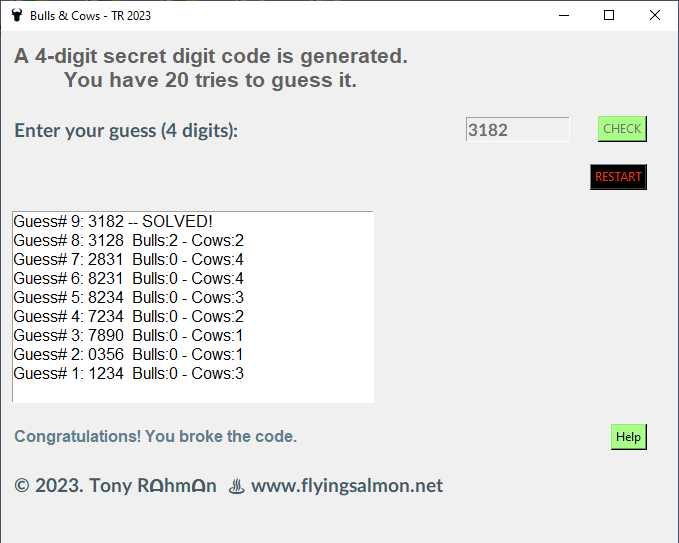 | Bulls and Cows Game (Mar 2023) Storyline: This is an analytical game where you need to guess 4 numbers (from 0 to 9) and their exact positions that is a secret code generated by your computer. After each guess, you are given feedback as a hint as to how many numbers you guessed are in the secret code and how many are in exact positions. You have maximum of 20 tries (each try will generate a hint or feedback by the computer for you). In this game you’re playing against the CPU. Type: Analytical, strategy. Levels: Unlimited Interface: Mouse, Keyboard, and/or Touch Platform: Windows (written and tested on Windows 10) Sound: No PLAY OFFLINE. Get the free app. Download the ZIP file to any folder (e.g. Desktop) then unzip the file contents into any folder by right-clicking on the ZIP file and choosing Extract All…this will automatically create a new folder (say, on the Desktop) and will put all the extracted files in there. Go in that newly created folder and double-click bullsandcows.exe to run it. Library: Tkinter |
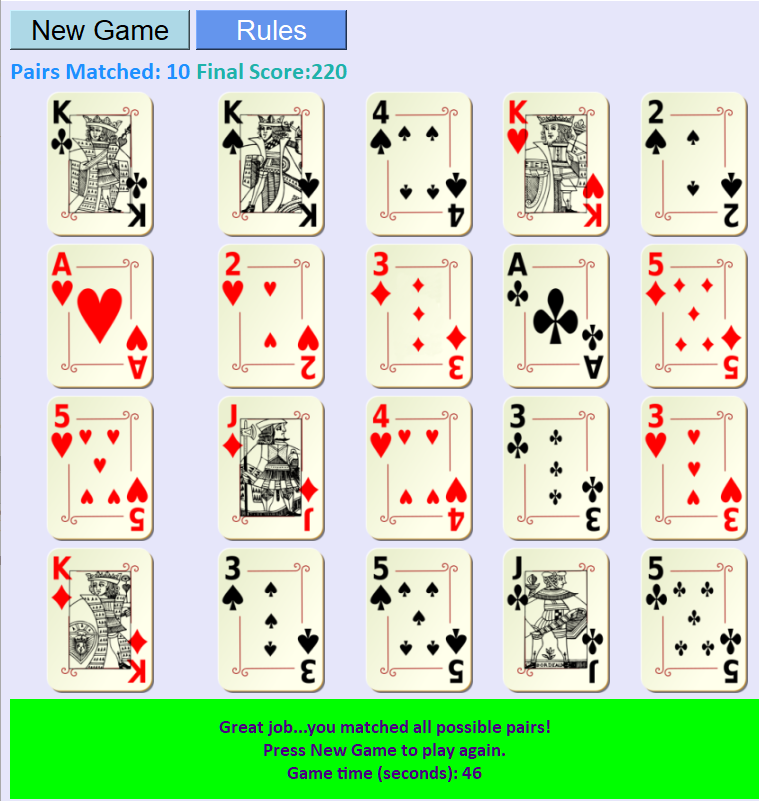 | Memory Card Game by Numbers (May 2022) Storyline: This is a memory card game where you need to match two cards based on their face values. Suits and colors don’t matter. So, King=King of any color or suit is a pair or matchi, Queen=Queen, Jack=Jack, Ace=Ace, card numbered 3=3, etc.). In this game you’re playing against the CPU. Type: Memory, agility. Levels: Unlimited Interface: Mouse, and/or Touch Platform: Windows (written and tested on Windows 10) Sound: Yes PLAY OFFLINE. Get the free app. Download the ZIP file to any folder (e.g. Desktop) then unzip the file contents into any folder by right-clicking on the ZIP file and choosing Extract All…this will automatically create a new folder (say, on the Desktop) called ‘memorynumbers’ (same name as the zip folder) and will put all the extracted files in there. Now just double-click memorynumbers.exe inside the new ‘memorynumbers’ folder to run it. Library: PyQT |
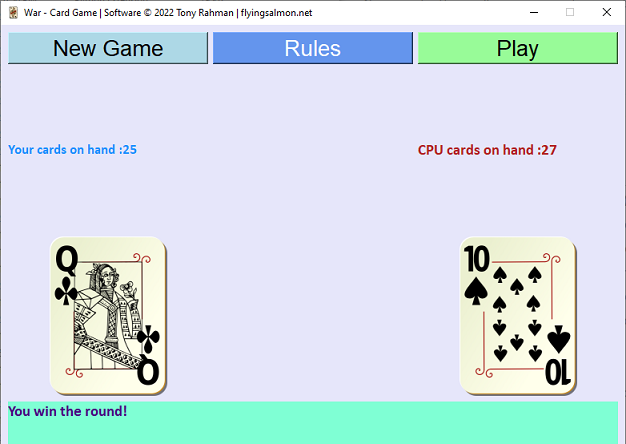 | WAR Card Game (May 2022) Storyline: This is a classic War card game implemented in Python for Windows. It’s a very easy game to learn and play. The coding of it was actually more fun and challenging. It’s a 2-player game that even kids can play and is a great time-spender. In this game you’re playing against the CPU. Type: Luck! Levels: Unlimited Interface: Mouse, and/or Touch Platform: Windows (written and tested on Windows 10) Sound: Yes PLAY OFFLINE. Get the free app. Download the ZIP file to any folder (e.g. Desktop) then unzip the file contents into any folder by right-clicking on the ZIP file and choosing Extract All…this will automatically create a new folder (say, on the Desktop) called ‘warcardgame’ (same name as the zip folder) and will put all the extracted files in there. Now just double-click warcardgame.exe inside the new ‘warcardgame’ folder to run it. Video: https://youtu.be/IiX9RhNoM5E Library: PyQT |
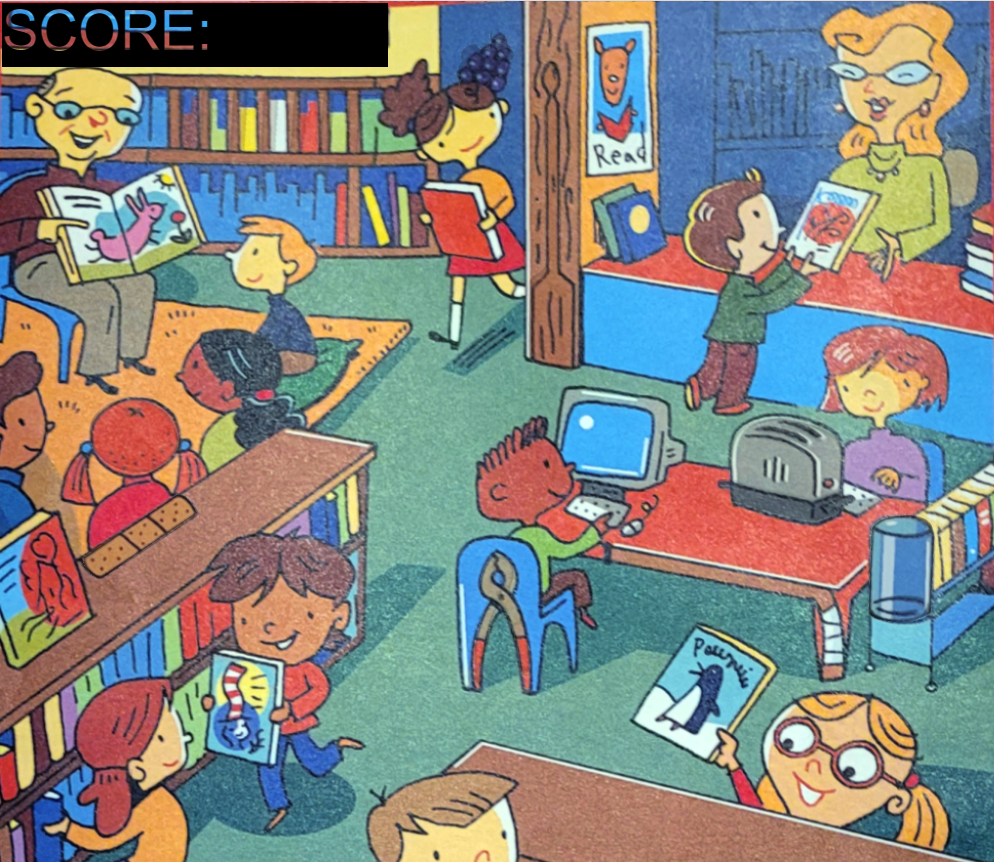 | HIDDEN OBJECTS (Nov 2021) Storyline: Inspired by a Highlights magazines for kids (which I used to get for my son but now my wife gets for her grandkids), I snapped a photo from their page and instead of paper as they have, I turned it into an interactive online game. Player drags the objects to their correct places in the larger picture. Great for kids! Type: Strategy. Concentration. Cognition. Sight. Limits: None Levels: 1 Interface: Mouse, and/or Touch Suggested: Touch or Mouse are equally preferred. Larger screen helps in seeing the images easier so a PC or laptop is suggested. Sound: Yes (+ music) PLAY ONLINE (This is the same game as PICKOUT shown below but each update contains different images in addition to being randomly placed for added enjoyment!) (c) image is copyrighted by Highlights. This is for digital demonstration purposes only. |
 | PICKOUT – UPDATE 2 (Nov 2021) Storyline: A set of images will appear with each set containing only one image that does NOT belong there (“odd one”). Your job is to find it within the time limit. Play as many times and it’ll be different EVERY TIME! Memorization isn’t going to help. Type: Strategy. Concentration. Sight. Limits: Number of lives. Time. Levels: 5 (progress from easy to hardest. Different images) Interface: Mouse, and/or Touch Suggested: Touch or Mouse are equally preferred. Larger screen helps in seeing the images easier but it depends on how well your eye sight is. Sound: Yes PLAY ONLINE (This is the same game as PICKOUT shown below but each update contains different images in addition to being randomly placed for added enjoyment!) |
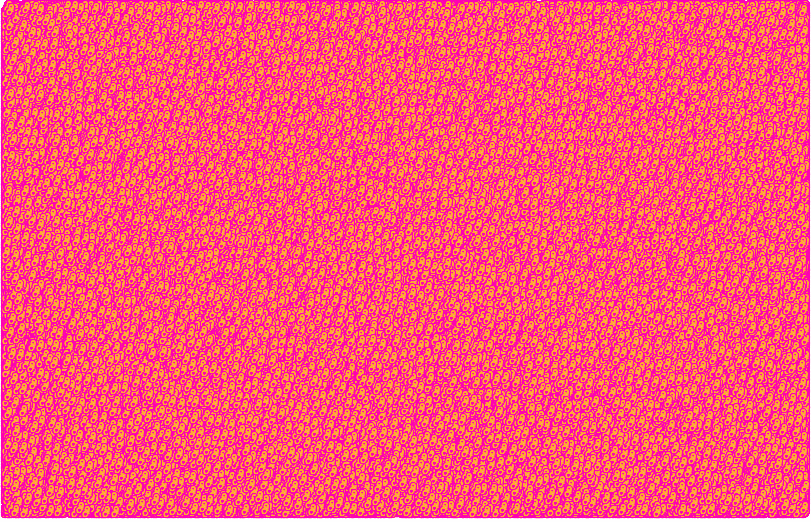 | BACTERIAL GROWTH SIMULATION (Binary Fission) Storyline: A simulation app for visualizing population growth of bacteria that mutiplies following binary fission reproduction. You input the starting population, frequency of division, and how long you want the simulation to run. There’s more to read about this, so please check the link below and then play! Type: Algorithm. Math. Education. Programming. Limits: Memory, CPU depending on size of simulation Interface: Mouse, and/or Touch Suggested: Bigger screen the better. Easiest with mouse. Sound: No READ MORE (free source code, and PLAY ONLINE) |
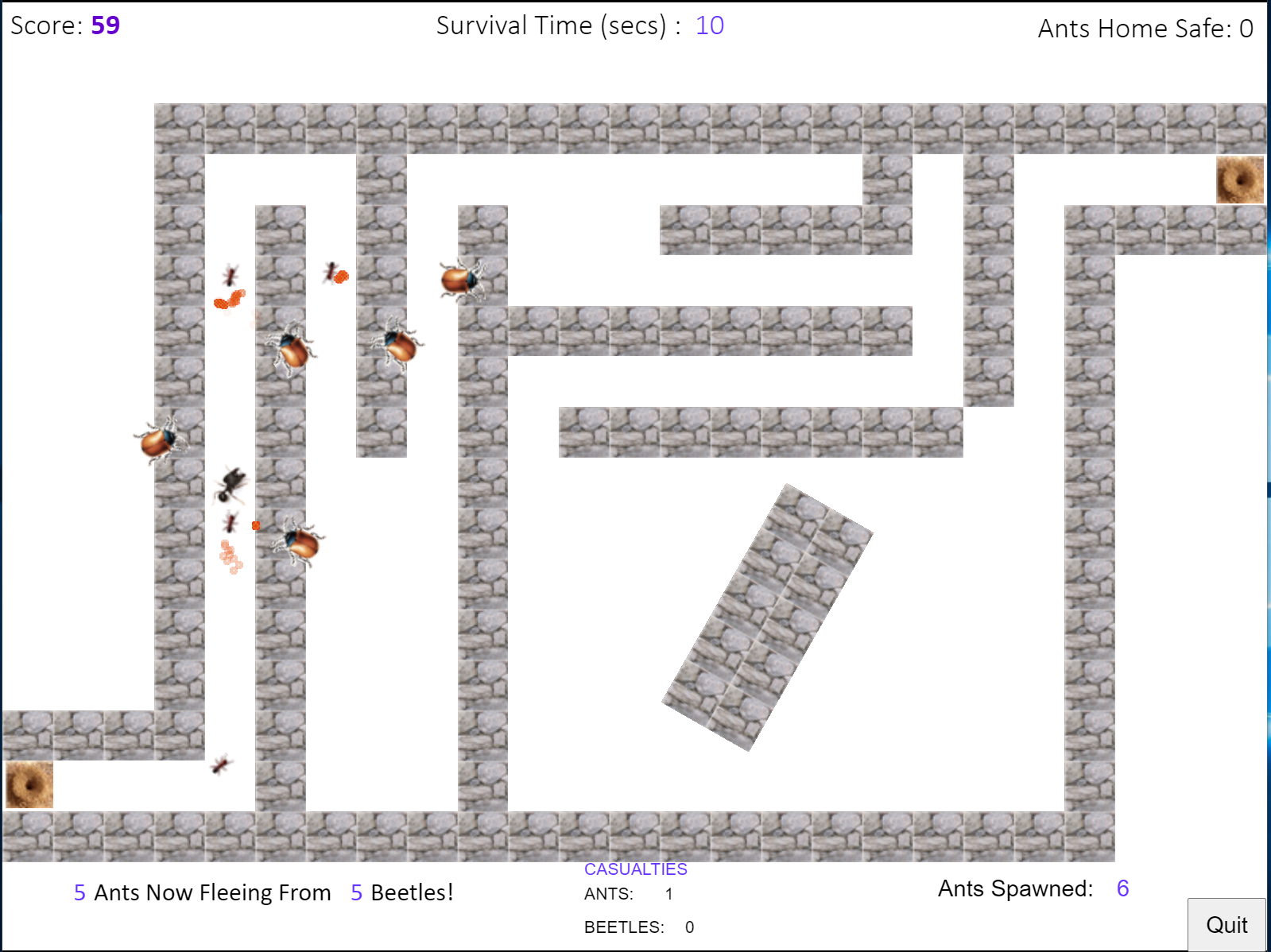 | ANTS VS. BEETLES Storyline: Swarm of ants are trying to get to its target hole in the ground through a maze. You control the beetles (varying numbers depending on level) by spitting at the ants to prevent as many as possible from reaching their target. Type: Strategy. Agility. Limits: Number of lives/beetles. Time. Interface: Mouse, and/or Touch Suggested: Bigger screen the better. Easiest with mouse. Sound: No PLAY ONLINE |
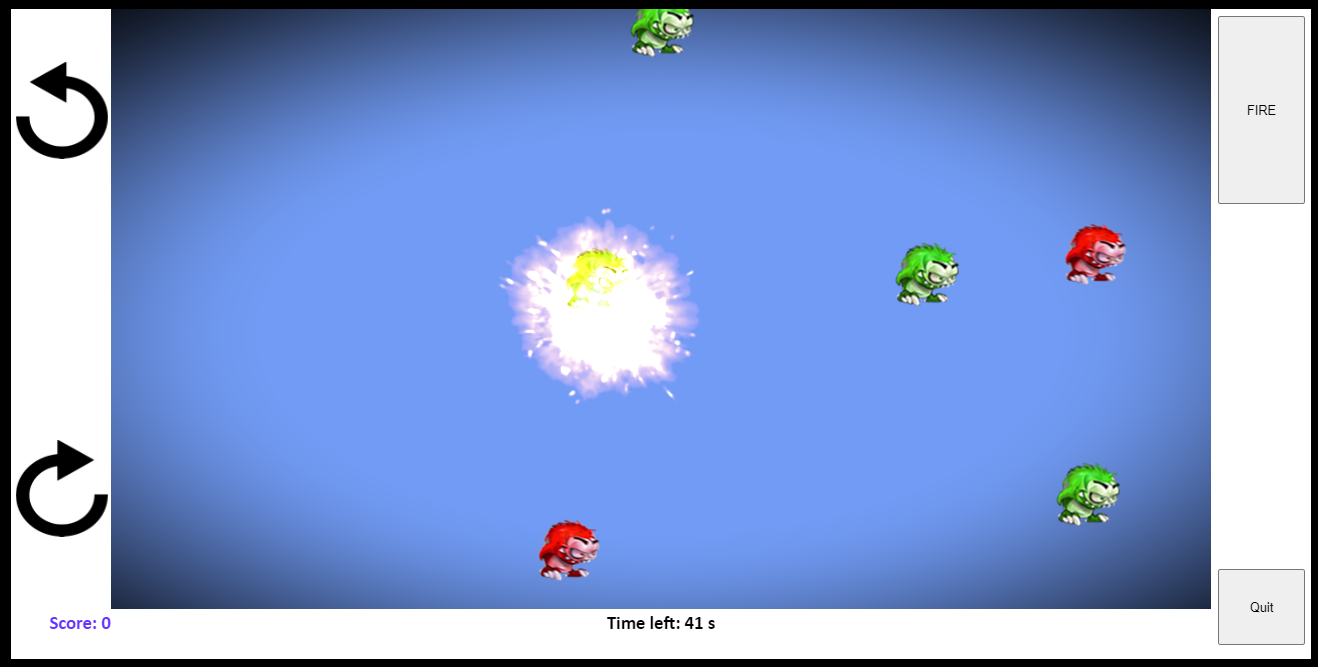 | MONSTERS VS. CANNON V2.0 (MOBILE OPTIMIZED) Storyline: Monsters (2 kinds) will continue to appear from “nowhere” and if any of them touches the cannon, you’re kaput! You control the cannon and its firing…shoot to kill. Each game is a rapid 1 minute long…score as many points as possible within the period. Type: Strategy. Agility. FPS. Limits: Number of lives. Time. Interface: Mouse, and/or Touch Suggested: Touch on smartphone for quicker access to controls with both hands. See the PC version for a similar game optimized for PC. Sound: Yes PLAY ONLINE |
 | MONSTERS VS. CANNON V1.0 (PC OPTIMIZED) Storyline: Monsters (2 kinds) will continue to appear from “nowhere” and if any of them touches the cannon, you’re kaput! You control the cannon and its firing…shoot to kill. There’s no time limit (but you won’t survive long anyway!) Type: Strategy. Agility. FPS. Limits: Number of lives. Time. Interface: Mouse, and/or Touch Suggested: Mouse as the cannon can be rotated in any direction just by moving the mouse, which is not possible with touch. See MONSTERS VS. CANNON V2.0 for mobile version. Sound: Yes PLAY ONLINE |
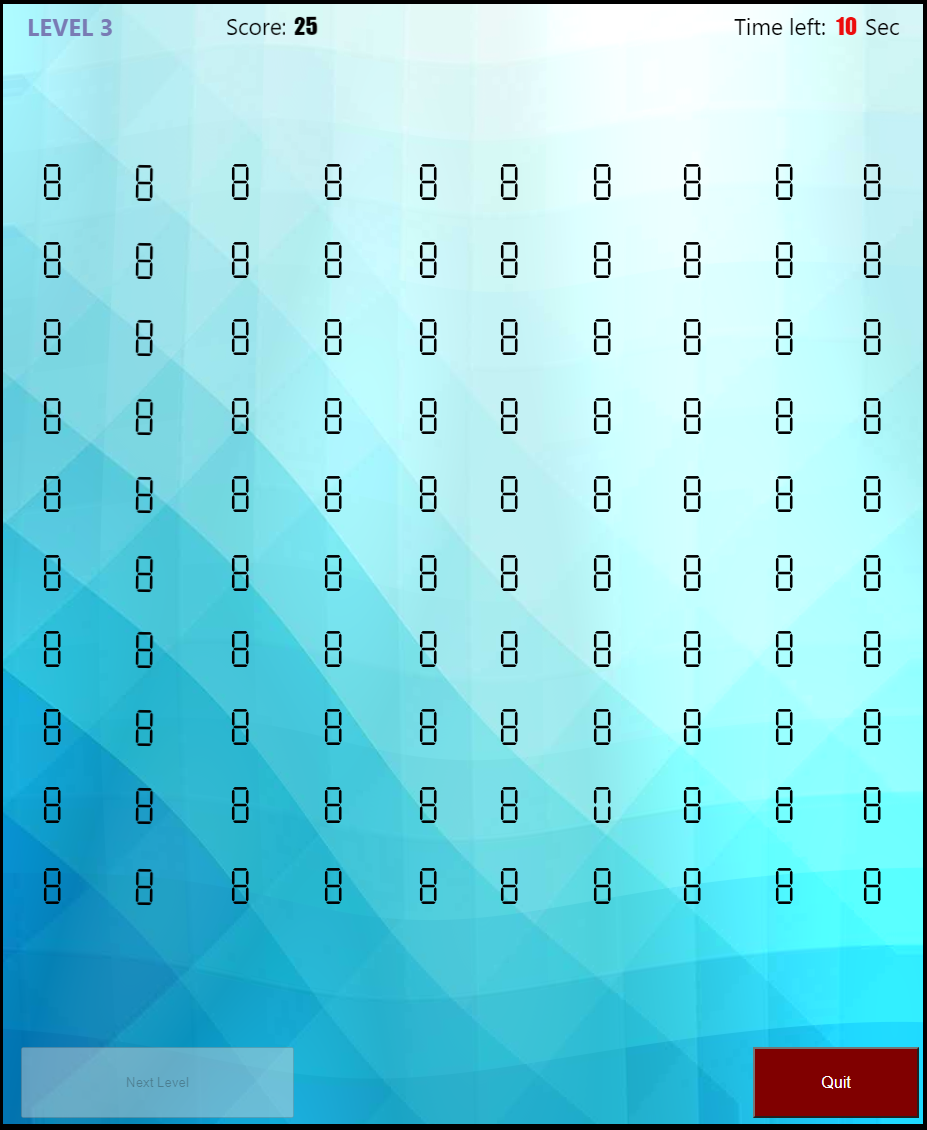 | PickOut Storyline: A set of images will appear with each set containing only one image that does NOT belong there (“odd one”). Your job is to find it within the time limit. Play as many times and it’ll be different EVERY TIME! Memorization isn’t going to help. Type: Strategy. Concentration. Sight. Limits: Number of lives. Time. Levels: 5 (progress from easy to hardest. Different images) Interface: Mouse, and/or Touch Suggested: Touch or Mouse are equally preferred. Larger screen helps in seeing the images easier but it depends on how well your eye sight is. Sound: Yes PLAY ONLINE |
 | Guinea Ping Race 2.0 Storyline: Watch SNOWY and BEAR the guines pigs race to catch the broccoli through blockages and the perils of bouncing balls! You pick one for each race and see if you bet correctly. There’s enough external factors that make it UNPREDICTABLE and NEW at each race! One the race begins, you cannot control the guinea pigs (they’re driven purely by AI), but there are some things you can control such as: Starting gates (drag and drop), broccoli (can be dragged in real-time). There are subtle but interesting differences between version 3.0 and 2.0 for you to discover. Type: Strategy. AI. Educational. Luck. Gamble. Limits: Time. Draw if neither can catch the broccoli in 90 seconds (yes, it can happen). Interface: Mouse, and/or Touch Suggested: Touch or Mouse are equally preferred. Larger screen helps in seeing the animations easier but it depends on how well your eye sight is. Sound: Yes PLAY ONLINE |
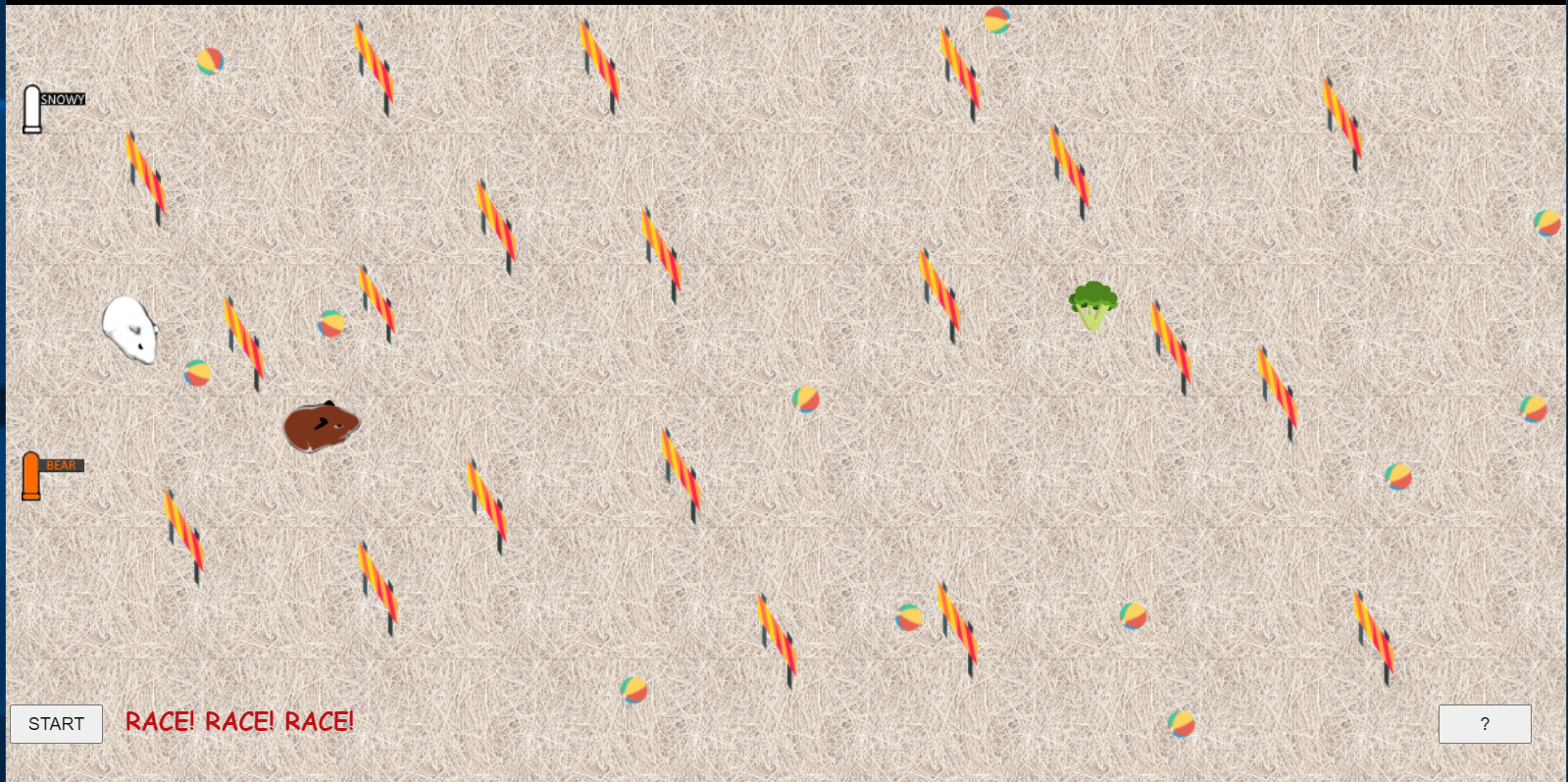 | Guinea Ping Race 3.0 Storyline: SNOWY and BEAR the guines pigs make a reappearance in this newer version with new looks as they race to catch the broccoli through blockages and the perils of bouncing balls! You pick one for each race and see if you bet correctly. There’s enough external factors that make it UNPREDICTABLE and NEW at each race! One the race begins, you cannot control the guinea pigs (they’re driven purely by AI), but there are some things you can control such as: Starting gates (drag and drop), broccoli (can be dragged in real-time). There are subtle but interesting differences between version 3.0 and 2.0 for you to discover. Type: Strategy. AI. Educational. Luck. Gamble. Limits: Time. Draw if neither can catch the broccoli in 90 seconds (yes, it can happen). Interface: Mouse, and/or Touch Suggested: Touch or Mouse are equally preferred. Larger screen helps in seeing the animations easier but it depends on how well your eye sight is. Sound: Yes PLAY ONLINE |
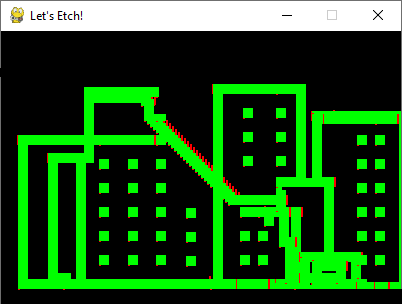 | Let’s Etch Drawing Game (April 2022) Storyline: In one of my past posts, I demonstrated an Etch-a-sketch-like program using Python’s Turtle library. In this post, I demonstrate writing a similar app using pygame library with new twists. The idea is similar…you use up/down/right/left arrow keys on your keyboard to move the drawing cursor…however, you can also press up+right to make it go up at an angle; and down-left to draw down at an angle. Additionally, you can press SPACE key to jump over some pixels creating a boxed/windows effect.inst the CPU. For more details and animations, see https://flyingsalmon.net/?p=3438 Type: Creativity Levels: Unlimited Interface: Keys Platform: Windows (written and tested on Windows 10) Sound: No PLAY OFFLINE. Get the free app. Download the ZIP file to any folder (e.g. Desktop) then unzip the file contents into any folder by right-clicking on the ZIP file and choosing Extract All…this will automatically create a new folder (say, on the Desktop) called ‘etchsketch-pygame’ (same name as the zip folder) and will put all the extracted files in there. Now just double-click etchsketch-pygame.exe inside the new ‘etchsketch-pygame’ folder to run it. Library: PyGame |
▛Interested in creating programmable, cool electronic gadgets? Give my newest book on Arduino a try: Hello Arduino! 
▟